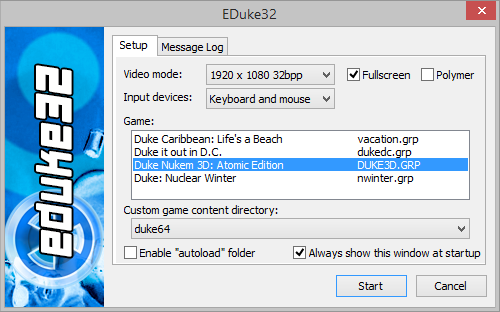Frequently Asked Questions: Difference between revisions
Jump to navigation
Jump to search
Hendricks266 (talk | contribs) No edit summary |
mNo edit summary |
||
| Line 5: | Line 5: | ||
:A: The 'Game' tab is a feature that allows you to select what GRP file you would like to play. It is recommended to keep the individual .CON files in the seperate GRPs, not loose in the directory. The GRP files have to be exact, without any custom content. The 'grpfiles.cache' file is required to use this. It will be automatically generated at game startup. The choices so far: | :A: The 'Game' tab is a feature that allows you to select what GRP file you would like to play. It is recommended to keep the individual .CON files in the seperate GRPs, not loose in the directory. The GRP files have to be exact, without any custom content. The 'grpfiles.cache' file is required to use this. It will be automatically generated at game startup. The choices so far: | ||
:* | :* ''Duke Nukem 3D Shareware Version'' | ||
:* | :* ''Duke Nukem 3D'' | ||
:* | :* ''Duke Nukem 3D: Atomic Edition'' | ||
:* NAM | :* ''NAM'' (note: you must rename GAME.CON from ''NAM'' to NAM.CON) | ||
: | |||
[[Image:Gametab.png|Here is a picture of what the 'Game' tab looks like with the | [[Image:Gametab.png|Here is a picture of what the 'Game' tab looks like with the shareware, full version 1.3D, full version 1.5, and NAM GRPs available.]] | ||
[[Category:EDuke32 end-user documentation]] | [[Category:EDuke32 end-user documentation]] | ||
Revision as of 16:07, 10 September 2006
Q: When launching EDuke32, I get an error about a missing file called 'GAME.CON' or 'EDUKE.CON'. Help!
- A: It would appear that you haven't placed a copy of 'DUKE3D.GRP' from your Duke Nukem 3D or Duke Nukem 3D: Atomic Edition CD into your EDuke32 directory. Once you place 'DUKE3D.GRP' into the same directory as 'eduke32.exe', the game should launch and run fine. You may also use the shareware version's 'DUKE3D.GRP' as well.
Q: What is the 'Game' tab at the startup screen used for?
- A: The 'Game' tab is a feature that allows you to select what GRP file you would like to play. It is recommended to keep the individual .CON files in the seperate GRPs, not loose in the directory. The GRP files have to be exact, without any custom content. The 'grpfiles.cache' file is required to use this. It will be automatically generated at game startup. The choices so far:
- Duke Nukem 3D Shareware Version
- Duke Nukem 3D
- Duke Nukem 3D: Atomic Edition
- NAM (note: you must rename GAME.CON from NAM to NAM.CON)