Frequently Asked Questions: Difference between revisions
PLEASE READ BEFORE POSTING! :D |
mNo edit summary |
||
| Line 25: | Line 25: | ||
:* Download the newest drivers for your graphics card | :* Download the newest drivers for your graphics card | ||
:* Delete the texture cache directory | :* Delete the texture cache directory | ||
:* Try the latest [http:// | :* Try the latest [http://dukeworld.duke4.net/eduke32/ snapshot] of EDuke32 | ||
:Note: the following driver vendors have been blacklisted in the newest versions of EDuke32. If you have a video card or driver from one of these companies, OpenGL modes will '''''not''''' be available: | :Note: the following driver vendors have been blacklisted in the newest versions of EDuke32. If you have a video card or driver from one of these companies, OpenGL modes will '''''not''''' be available: | ||
Revision as of 22:45, 8 October 2009
Q: Where can I get a copy of Duke Nukem 3D to run EDuke32?
- A: Just click the gog.com banner to the left, where you can download the full, registered version of Duke Nukem 3D: Atomic Edition for the low price of $5.99! Alternatively, you can use the one episode shareware version which is available from 3D Realms for free. While the source code to Duke Nukem 3D has been released to the public under the GNU General Public License, the game's content (artwork, sounds, maps, et cetera) remains a commercial product. DO NOT post anywhere or ask anybody at all about where to acquire this game illegally. Support 3D Realms for making the most awesome game ever and don't be a pirate, yarrr!
Q: When launching EDuke32, I get an error about a missing file called 'GAME.CON' or 'EDUKE.CON'. Help!
- A: It would appear that you haven't placed a copy of 'DUKE3D.GRP' from your Duke Nukem 3D or Duke Nukem 3D: Atomic Edition CD into your EDuke32 directory. Once you place 'DUKE3D.GRP' into the same directory as 'eduke32.exe', the game should launch and run fine. You may also use the shareware version's 'DUKE3D.GRP' as well. If you're sure you've put 'DUKE3D.GRP' in the right place but you still get this error, your GRP file is likely corrupt and will need to be re-copied off of your CD.
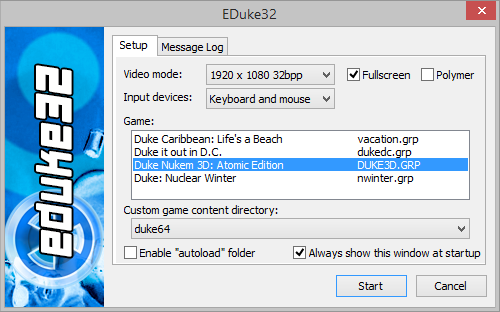
Q: What is the 'Game' section of the startup screen used for?
- A: The 'Game' section is a feature that allows you to select which GRP file you would like to play. The GRP files must exactly match the versions found on their respective CDs, without any modifications. The following games are supported:
- You can also use the startup window to select a third party mod to play.
Q: When I am playing EDuke32 with 16-, 24-, or 32-bit color, everything has a blue tint! How can I fix this?
- A: Unfortunately, most people who run into this error are out of luck, especially those with an Intel or SiS video chipset. There are a few things you can do to try and fix this problem:
- Note: the following driver vendors have been blacklisted in the newest versions of EDuke32. If you have a video card or driver from one of these companies, OpenGL modes will not be available:
- Microsoft (default OpenGL ICD which comes with Windows)
- SiS
- Intel
- 3Dfx
- OpenGL can still be enabled for these cards by setting the BUILD_FORCEGL environment variable before running EDuke32. It should be noted, however, that the results will probably be less than satisfactory. If you have a blacklisted driver but EDuke32 seems to run fine using BUILD_FORCEGL, please send us your eduke32.log so that we can add an exception for your video card/driver combination.
Q: How can I play multiplayer on the Internet or my LAN using EDuke32?
- A: Take a look at the release notes for JFDuke3D or download and install YANG (Yet Another Netplay Guider) and follow YANG's installation instructions.
- Or if simple LAN play is only required you can launch Eduke32 with these command line arguments.
- HOST Computer: -net -n0:# (Change the value of " # " to how many players there are, e.g. -n0:2 would be a two player game)
- JOINING Computer: -net -n0 # {Change the value of " # " to the hosts IP adress)
- Note: The host must lauch his or her .bat/shortcut first before any of the joining computers can launch theirs or the game will not launch.
Q: Where is my "eduke32.log" and what do I use it for?
- A: The "eduke32.log" file is generated each time you run Eduke32.exe. (Mapster32.exe has a separate one titled, "mapster32.log")
- You can find both of these files in the same directory where your "Eduke32.exe" and "Mapster32.exe" is located. Having "Hide extensions for known file types" (Tools, Folder Options, View) unticked will help you locate it easier.
- Once you have found your log file open it up with "Notepad" or some other text based program. Copy the entire contents of the file (Ctrl + A, Ctrl + C) then go to pastebin.com and paste the contents there, click send and save the URL for later.
- (Saving it for a month is more advised than saving it for a day)
- What is the log used for?
- Helping the Eduke32 developers and other helpful community members locate problems with a users Eduke32 if he or she is having trouble getting it to run, as the log file will 99% of the time indicate what is not working correctly plus many other various things that help developers and modders all around.
- Where should I paste my log or URL?
- First you should go to the Duke Nukem 3D forums on Duke4.net and search to see if your problem has been reported before to see if you can find your answers to your current problem.
- If you could not find any answers by searching the forums you should then create a new thread in the Duke Nukem 3D Help Me thread with a title that gives a basic description of the problem e.g. "Eduke32 crashes at start up" Your post should contain a more in depth description of the problem followed by that URL from pastebin.com we saved earlier that contains the contents of your Eduke32.log, You can also use [CODE] [/CODE] tags in your post as well to paste your log but this can look very messy if your log file is quite big.
