Blendtable (DEF): Difference between revisions
No edit summary |
No edit summary |
||
| Line 41: | Line 41: | ||
:::: alpha | :::: alpha | ||
copy | |||
undef | |||
== Factors == | |||
: | [[File:GL blend chart.jpg|thumb|right|Chart explaining the combination of blend modes available in OpenGL.]] | ||
* ZERO | |||
* ONE | |||
* SRC_COLOR | |||
* ONE_MINUS_SRC_COLOR | |||
* SRC_ALPHA | |||
* ONE_MINUS_SRC_ALPHA | |||
* DST_ALPHA | |||
* ONE_MINUS_DST_ALPHA | |||
* DST_COLOR | |||
* ONE_MINUS_DST_COLOR | |||
== Examples == | == Examples == | ||
Revision as of 03:12, 22 February 2020
blendtable <blendtable> { [...] }
Loads a blend table from a raw image file.
The image file MUST contain a 256 color table of its own. Each pixel will have their matching color in the table converted in the blend table.
A single image file may contain multiple base palettes, and offset can used to locate it.
The first ID is reserved to the 33% transparency.
See also numalphatables.
Tokens
raw { [...] }
- file
- offset
glblend { [...] }
- forward { [...] }
- reverse { [...] }
- both { [...] }
- src
- sfactor
- top
- dst
- dfactor
- bottom
- alpha
copy
undef
Factors
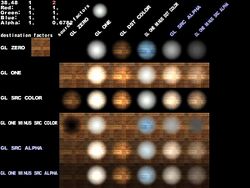
- ZERO
- ONE
- SRC_COLOR
- ONE_MINUS_SRC_COLOR
- SRC_ALPHA
- ONE_MINUS_SRC_ALPHA
- DST_ALPHA
- ONE_MINUS_DST_ALPHA
- DST_COLOR
- ONE_MINUS_DST_COLOR
Examples
The following PNG image contains the blend table in Duke Nukem 3D v1.5:
This example will load 3 blend tables in the same file:
blendtable 0 { raw { file "blend.raw" } }
blendtable 1 { raw { file "blend.raw" offset 65536 } }
blendtable 2 { raw { file "blend.raw" offset 131072 } }

