Frequently Asked Questions: Difference between revisions
No edit summary |
No edit summary |
||
| Line 34: | Line 34: | ||
'''Q: How can I play multiplayer on the Internet or my LAN using EDuke32?''' | '''Q: How can I play multiplayer on the Internet or my LAN using EDuke32?''' | ||
:A: Take a look at the [http:// | :A: Take a look at the [http://static.jonof.id.au/modsuppt/jfduke3d/releasenotes.html release notes for JFDuke3D] or grab a copy of [http://duke3d.sitesled.com/home.html Dukonnector]. | ||
'''Q: Where can I get a copy of ''Duke Nukem 3D'' to run EDuke32?''' | '''Q: Where can I get a copy of ''Duke Nukem 3D'' to run EDuke32?''' | ||
Revision as of 02:43, 19 September 2008
Q: When launching EDuke32, I get an error about a missing file called 'GAME.CON' or 'EDUKE.CON'. Help!
- A: It would appear that you haven't placed a copy of 'DUKE3D.GRP' from your Duke Nukem 3D or Duke Nukem 3D: Atomic Edition CD into your EDuke32 directory. Once you place 'DUKE3D.GRP' into the same directory as 'eduke32.exe', the game should launch and run fine. You may also use the shareware version's 'DUKE3D.GRP' as well. If you're sure you've put 'DUKE3D.GRP' in the right place but you still get this error, your GRP file is likely corrupt and will need to be re-copied off of your CD.
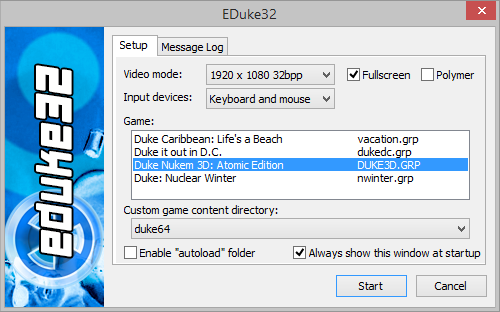
Q: What is the 'Game' section of the startup screen used for?
- A: The 'Game' section is a feature that allows you to select which GRP file you would like to play. The GRP files must exactly match the versions found on their respective CDs, without any modifications. The following games are supported:
- Duke Nukem 3D Shareware Version
- Duke Nukem 3D
- Duke Nukem 3D: Atomic Edition
- NAM (Note: you must rename GAME.CON from NAM to NAM.CON)
- Napalm (Wal-Mart only version of NAM, some .GRP differences between the two releases)
- WW2GI (Limited Support using NAM mode as a base)
- You can also use the startup window to select a third party mod to play.
Q: When I am playing EDuke32 with 16-, 24-, or 32-bit color, everything has a blue tint! How can I fix this?
- A: Unfortunately, most people who run into this error are out of luck, especially those with an Intel or SiS video chipset. There are a few things you can do to try and fix this problem:
- Note: the following driver vendors have been blacklisted in the newest versions of EDuke32. If you have a video card made by one of these companies, OpenGL modes will not be available:
- Microsoft (default OpenGL ICD which comes with Windows)
- SiS
- Intel
- 3Dfx
- OpenGL can still be enabled for these cards by setting the BUILD_FORCEGL environment variable before running EDuke32. It should be noted, however, that the results will probably be less than satisfactory.
Q: How can I play multiplayer on the Internet or my LAN using EDuke32?
- A: Take a look at the release notes for JFDuke3D or grab a copy of Dukonnector.
Q: Where can I get a copy of Duke Nukem 3D to run EDuke32?
- A: You'll need to either purchase the game from the 3D Realms Online Store (or another retailer) or use the shareware version. While the source code to Duke Nukem 3D has been released to the public under the GNU General Public License, the game's data (artwork, sounds, maps, et cetera) remains a commercial product. DO NOT post anywhere or ask anybody at all about where to acquire this game illegally. Support 3D Realms for making the most awesome game ever and don't be a pirate, yarrr!
Q: I recently upgraded my video card, and now all of the textures in EDuke32 are screwed up. Help!
- A: You'll need to remove the 'texcache' subdirectory of whichever directory you've installed EDuke32 in. This happens due to differences in the texture formats requested by the drivers for various video cards and this issue will be addressed in a future update. Another solution is to enter the video setup menu and change the texture quality slider, which will invalidate the texture cache.
