Building EDuke32 on macOS
This page is a work-in-progress adaptation of http://www.spam-filter.de/osx/eduke32_on_os_x.
You can get help at http://forums.duke4.net/topic/4242-building-eduke-on-mac-os-x/.
Getting source files
- Current version (You need to install the subversion program) :
svn co https://eduke32.svn.sourceforge.net/svnroot/eduke32/polymer/eduke32
- Source tarballs (Lite subversion snapshots, it does not include metadata, Apple compiled libraries, third-party jaudiolib and Photoshop files).
- Old and Older versions.
Compiler Setup
- Install Xcode.
- Copy SDLMain.m and SDLMain.h from the Apple/ directory into the root eduke32/.
- You need to define the root directory of your SDL installation. Edit the file eduke32/Apple/Makefile.shared. In most cases you only have to change the APPLE_TARGET to match your setup. For example: if you have MacPorts (aka DarwinPorts) installed then use /opt/local.
- The necessary Frameworks should be installed globally.
- Run
./osxbuild.shand hope for the best!
Frameworks
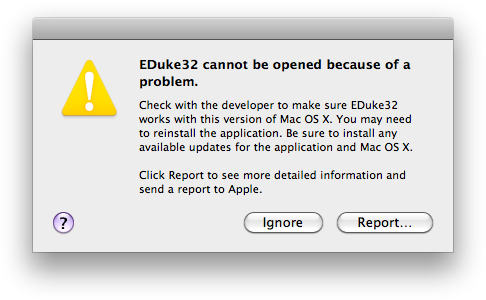
EDuke32 requires the following frameworks to function:
The error message at the right will be displayed if these frameworks are not properly installed. You may install these at any or all of the following locations:
- Global:
/Library/Frameworks - Per-User:
~/Library/Frameworks - Per-App (Portable):
<app bundle>/Contents/Frameworks
For more information see the relevant article on the Mac OS X Developer Library.