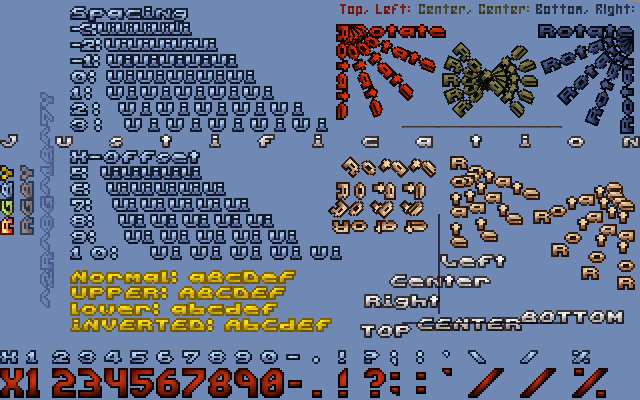Screentext: Difference between revisions
No edit summary |
m Update link to screentext.con |
||
| (6 intermediate revisions by 2 users not shown) | |||
| Line 10: | Line 10: | ||
{| {{prettytable}} | {| {{prettytable}} | ||
| <width return var> | | <width return var><br /><height return var> | ||
| are both [[gamevar]]s to which '''qstrdim''' will assign its results | | are both [[gamevar]]s to which '''qstrdim''' will assign its results | ||
|- | |- | ||
| Line 40: | Line 40: | ||
| can be from 0-255. | | can be from 0-255. | ||
|- | |- | ||
| < | | <orientation> | ||
| controls the way the sprite is drawn (see entry). Note: It is recommended that you always include bit 16 so that the characters will be placed correctly. | | controls the way the sprite is drawn (see entry). Note: It is recommended that you always include bit 16 so that the characters will be placed correctly. | ||
|- | |- | ||
| Line 58: | Line 58: | ||
| the y-distance between lines. Can be zero or negative. | | the y-distance between lines. Can be zero or negative. | ||
|- | |- | ||
| <[[#Text | | <[[#Text flags|text flags]]> | ||
| is a [[bitfield]] describing properties of the text block (see entry) | | is a [[bitfield]] describing properties of the text block (see entry) | ||
|- | |- | ||
| Line 83: | Line 83: | ||
[[qstrdim]] can be helpful if you are designing complex text effects. | [[qstrdim]] can be helpful if you are designing complex text effects. | ||
== | == Orientation == | ||
{ | {{Orientation}} | ||
==Text flags== | |||
{{Template:Screentext flags}} | |||
==Default settings replicating other text commands== | ==Default settings replicating other text commands== | ||
| Line 211: | Line 99: | ||
*<xbetween>: 0 | *<xbetween>: 0 | ||
*<ybetween>: 0 | *<ybetween>: 0 | ||
*<text flags>: | *<text flags>: TEXT_CONSTWIDTHNUMS | ||
===[[minitext]]=== | ===[[minitext]]=== | ||
| Line 243: | Line 131: | ||
==Examples== | ==Examples== | ||
[{{EDuke32 source| | [{{EDuke32 source|package/sdk/samples/screentext.con}} screentext.con] | ||
[[File:Screentext preview color.png]] | [[File:Screentext preview color.png]] | ||
Latest revision as of 00:40, 16 June 2023
screentext <tilenum> <x> <y> <zoom> <block angle> <character angle> <quote> <shade> <pal> <orientation> <alpha> <xspace> <yline> <xbetween> <ybetween> <text flags> <x1> <y1> <x2> <y2>
qstrdim <width return var> <height return var> <tilenum> <x> <y> <zoom> <block angle> <quote> <orientation> <xspace> <yline> <xbetween> <ybetween> <text flags> <x1> <y1> <x2> <y2>
The art of HUD text can best be accomplished using the screentext command.
qstrdim calculates the dimensions taken up by an equivalent call to screentext.
Parameters
| <width return var> <height return var> |
are both gamevars to which qstrdim will assign its results |
| <tilenum> | is the start of the font range. The most common value is STARTALPHANUM (#2822). MINIFONT (#3072) can also work. By default, these tile ranges follow ASCII order and the tile number itself points to the '!' character. |
| <x> | X coordinate, normally ranged 0-320 |
| <y> | Y coordinate, normally ranged 0-200 |
| <zoom> | is normally 65536. (ex: 131072 is zoomed in 2X and 32768 is half-sized) |
| <block angle> | is the angle of the entire block of text, normally 0, where 360 degrees corresponds to 2048 Build units |
| <character angle> | is the angle of each individual character, relative to the block angle, also in Build units |
| <quote> | is the quote to print, as defined by definequote. |
| <shade> | is 0 normally but can be any standard shade up to 31 or 63. |
| <pal> | can be from 0-255. |
| <orientation> | controls the way the sprite is drawn (see entry). Note: It is recommended that you always include bit 16 so that the characters will be placed correctly. |
| <alpha> | translucence, 0-255 |
| <xspace> | the width of the space character. Can be zero or negative. |
| <yline> | the height of an empty line. Can be zero or negative. |
| <xbetween> | the x-distance between characters. Can be zero or negative. |
| <ybetween> | the y-distance between lines. Can be zero or negative. |
| <text flags> | is a bitfield describing properties of the text block (see entry) |
| <x1>, <y1>, <x2>, <y2> | are boundaries on the screen that define where the text may be drawn. By far the two most common set of values for these fields are:
set X2 xdim sub X2 1 set Y2 ydim sub Y2 1 // 0 0 X2 Y2
|
Notes
<x>, <y>, <xspace>, <yline>, <xbetween>, and <ybetween> are all affected by orientation flag 2048 which enables "full16" precision. For qstrdim, <width return var> and <height return var> will both return in full16 precision with orientation flag 2048.
If you are using a <zoom> other than 65536, <xspace>, <yline>, <xbetween>, and <ybetween> should be what your text would use at zoom 65536 and EDuke32 will scale them up or down for you.
qstrdim can be helpful if you are designing complex text effects.
Orientation
The following values are used by rotatesprite, rotatesprite16, rotatespritea, screentext, gametext, minitext, digitalnumber, digitalnumberz, myos and myospalx.
| Exposed | Value | Label | Description | |
|---|---|---|---|---|
| No | 1 | RS_TRANS1 | Translucency level one (66% opacity). | |
| No | 2 | RS_AUTO | Scaling on 320-200 coordinates. This is implicitly applied to all CON screen drawing commands, but including it in your bitfields is recommended for clarity and portability of your code. | |
| No | 4 | RS_YFLIP | Used to invert Y coordinates. Combine this bit with an angle of 1024 (using rotatesprite) and the tile will appear to have inverted X coordinates. If you want inversion for both the X and Y coordinates, simply set the angle (again, with rotatesprite) to 1024 and do not use this bit. | |
| No | 8 | RS_NOCLIP | Causes the sprite to be not affected by the screen size (using the + or - commands). This is usefull, for example, when displaying a status bar. | |
| No | 16 | RS_TOPLEFT | Forces the center of the sprite you're drawing to its top-left if set. It also ignores the x-y offset of the tile. | |
| No | 32 | RS_TRANS2 | Translucency level two (33% opacity). It won't work if 1 is not set. | |
| No | 64 | RS_NOMASK | Forces masking off if set. It discards translucency too. | |
| No | 128 | RS_PERM | "Permanent" tile (deprecated). | |
| No | 256 | RS_ALIGN_L | Align to the left (widescreen support) | |
| No | 512 | RS_ALIGN_R | Align to the right (widescreen support) | |
| No | 1024 | RS_STRETCH | Stretch to screen resolution (distorts aspect ratio; this is the behavior of rotatesprite prior to widescreen awareness) | |
| No | 2048 | ROTATESPRITE_FULL16 | Always interpret coordinate values as having "full" precision, bit-shifted left by 16, so that 20971520x13107200 corresponds to 320x200. See rotatesprite16. | |
| No | 4096 | RS_LERP | Enables interpolation of coordinates between rotatesprite calls per guniqhudid. Changes of tilenum reset interpolation. | |
| No | 8192 | RS_FORCELERP | Forces interpolation, even if the tilenum changes between calls. |
| Defines |
define RS_TRANS1 0x00000001 define RS_AUTO 0x00000002 define RS_YFLIP 0x00000004 define RS_NOCLIP 0x00000008 define RS_TOPLEFT 0x00000010 define RS_TRANS2 0x00000020 define RS_NOMASK 0x00000040 define RS_PERM 0x00000080 define RS_ALIGN_L 0x00000100 define RS_ALIGN_R 0x00000200 define RS_STRETCH 0x00000400 define ROTATESPRITE_FULL16 0x00000800 |
As with cstat, the bit values can be added together and used in combination. For example, orientation 33 (32+1) is transparency level two, and orientation 5 (4+1) is transparency level one with inverted Y coordinates.
Text flags
The following values are used with screentext and qstrdim.
| Exposed | Value | Label | Description | |
|---|---|---|---|---|
| No | 1 | TEXT_XRIGHT | Right-align text on the x-axis. For example, you could display text at x=320 with this flag and the string's right edge would be on the right edge of the screen. | |
| No | 2 | TEXT_XCENTER | Center-align text on the x-axis. For example, you could display text at x=160 with this flag and the string would be perfectly horizontally centered. | |
| No | 4 | TEXT_YBOTTOM | Bottom-align text on the y-axis. For example, you could display text at y=200 with this flag and the string's bottom edge would be on the bottom edge of the screen. | |
| No | 8 | TEXT_YCENTER | Center-align text on the y-axis. For example, you could display text at y=100 with this flag and the string would be perfectly vertically centered. | |
| No | 16 | TEXT_INTERNALSPACE | If you are unsure what to specify for the <xspace> parameter, this flag will allow EDuke32 to make its own determination. Don't use this unless you have no idea whatsoever. The <xspace> value will be added to the internal result. | |
| No | 32 | TEXT_TILESPACE | The <xspace> parameter will be determined using the width of the tile after '~'. Good for custom fonts. (NB: <xbetween> is added to spaces just like any other character.) The <xspace> value will be added to the result. | |
| No | 64 | TEXT_INTERNALLINE | If you are unsure what to specify for the <yline> parameter, this flag will allow EDuke32 to make its own determination. Don't use this unless you have no idea whatsoever. The <yline> value will be added to the internal result. | |
| No | 128 | TEXT_TILELINE | The <yline> parameter will be determined using the height of the tile after '~'. Good for custom fonts. The <yline> value will be added to the result. | |
| No | 256 | TEXT_XOFFSETZERO | Calculate spacing between characters from the left edge instead of the right. In other words, <xbetween> is used as a constant width for the characters in the string and the potentially variable widths of the tiles displayed in the string are ignored. | |
| No | 512 | TEXT_XJUSTIFY | Justify text in the X direction, using <xbetween> for the total width (since the actual distance will be calculated automatically). Compatible with TEXT_XRIGHT and TEXT_XCENTER. | |
| No | 1024 | TEXT_YOFFSETZERO | Calculate spacing between line from the top edge instead of the bottom. In other words, <ybetween> is used as a constant height for the lines in the string and the potentially variable heights of the tiles displayed in the string are ignored. | |
| No | 2048 | TEXT_YJUSTIFY | Justify text in the Y direction, using <ybetween> for the total height (since the actual distance will be calculated automatically). Compatible with TEXT_YBOTTOM and TEXT_YCENTER. | |
| No | 4096 | <RESERVED> | Do not use. | |
| No | 8192 | TEXT_UPPERCASE | Force the case of all letters in the string to uppercase. | |
| No | 16384 | TEXT_INVERTCASE | Invert the case of the letters in the string. Combine with TEXT_UPPERCASE to produce all-lowercase output. | |
| No | 32768 | TEXT_IGNOREESCAPE | Palette escape sequences (# or ##) will have no effect. (See definequote.) | |
| No | 65536 | TEXT_LITERALESCAPE | No parsing will be done for palette escape sequences so they will show up as actual text. This is useful if you have followed by a number that you actually want to display on the screen, such as exponentiation. | |
| No | 131072 | <RESERVED> | Do not use. | |
| No | 262144 | TEXT_CONSTWIDTHNUMS | All numerals will display as if they have a TEXT_XOFFSETZERO of the width of the '0' minus one. For the standard blue font, this value would be 8. This is useful if you have some string including a number value (such as a countdown timer) that you want to display without the place values shifting due to variable width tiles, particularly '1'. | |
| No | 524288 | TEXT_DIGITALNUMBER | Special tile order: starting at '0' instead of 'A'. Using this flag with quotes containing anything other than numbers may give you undefined behavior. (Recommended tile numbers: DIGITALNUM (#2472), THREEBYFIVE (#3010)) | |
| No | 1048576 | TEXT_BIGALPHANUM | Special tile order: main menu red font. As in v1.3D, the gray font serves as the lowercase letters, so TEXT_UPPERCASE is recommended. (Recommended tile number: BIGALPHANUM (#2930)) | |
| No | 2097152 | TEXT_GRAYFONT | Special tile order: gray font. To parallel the above flag, the red font serves as the lowercase letters, so TEXT_UPPERCASE is recommended. The primary difference compared to using the above flag with the lowercase flags is that the gray font has its own set of numerals. The red font's punctuation is still used. (Recommended tile number: #2966) | |
| No | 4194304 | TEXT_NOLOCALE | Text will not be translated by the localization DEF command. | |
| No | 8388608 | TEXT_VARHEIGHT | Alters the positioning of the text in the x and y direction, shifting it by half the size of the tile, depending on the zoom value of the text, if and only if RS_TOPLEFT is not set. | |
| No | 16777216 | TEXT_CENTERCONSTWIDTH | Center glyphs within their allotted region and respect xbetween between chars in constant width mode. |
| Defines |
define TEXT_XRIGHT 0x00000001 define TEXT_XCENTER 0x00000002 define TEXT_YBOTTOM 0x00000004 define TEXT_YCENTER 0x00000008 define TEXT_INTERNALSPACE 0x00000010 define TEXT_TILESPACE 0x00000020 define TEXT_INTERNALLINE 0x00000040 define TEXT_TILELINE 0x00000080 define TEXT_XOFFSETZERO 0x00000100 define TEXT_XJUSTIFY 0x00000200 define TEXT_YOFFSETZERO 0x00000400 define TEXT_YJUSTIFY 0x00000800 define TEXT_LINEWRAP 0x00001000 define TEXT_UPPERCASE 0x00002000 define TEXT_INVERTCASE 0x00004000 define TEXT_IGNOREESCAPE 0x00008000 define TEXT_LITERALESCAPE 0x00010000 define TEXT_BACKWARDS 0x00020000 define TEXT_GAMETEXTNUMHACK 0x00040000 define TEXT_DIGITALNUMBER 0x00080000 define TEXT_BIGALPHANUM 0x00100000 define TEXT_GRAYFONT 0x00200000 define TEXT_NOLOCALE 0x00400000 define TEXT_VARHEIGHT 0x00800000 define TEXT_CENTERCONSTWIDTH 0x01000000 |
Default settings replicating other text commands
- <tilenum>: STARTALPHANUM
- <x>: Divided in half. The gametext command treats x=320 as the middle of the screen, while screentext operates like rotatesprite and uses x=160 as the center. (Gametext did not gain any precision; the quotient of dividing in half was always truncated, rounded down.)
- <xspace>: 5
- <yline>: 8
- <xbetween>: 0
- <ybetween>: 0
- <text flags>: TEXT_CONSTWIDTHNUMS
- <tilenum>: MINIFONT
- <xspace>: 4
- <yline>: 6
- <xbetween>: 1
- <ybetween>: 1
- <text flags>: TEXT_UPPERCASE (unless your mod adds lowercase tiles to the MINIFONT set, in which case 0)
regular expression
Find: minitext +([A-Za-z0-9_]+) +([A-Za-z0-9_]+) +([A-Za-z0-9_]+) +([A-Za-z0-9_]+) +([A-Za-z0-9_]+) Replace: screentext MINIFONT $1 $2 zoom blockangle charangle $3 $4 $5 orientation alpha 4 6 1 0 0x00002000 x1 y1 x2 y2
menutext
- <tilenum>: BIGALPHANUM
- <y>: decremented by 12
- <xspace>: 5
- <yline>: 16
- <xbetween>: 0
- <ybetween>: 0
- <text flags>: TEXT_BIGALPHANUM + TEXT_UPPERCASE (+ TEXT_LITERALESCAPE if you want)
- <tilenum>: DIGITALNUM or THREEBYFIVE
- <quote>: Use qsprintf to insert a gamevar into a quote.
- <xspace>: 4
- <yline>: 8
- <xbetween>: 1
- <ybetween>: 0
- <text flags>: TEXT_XCENTER + TEXT_DIGITALNUMBER