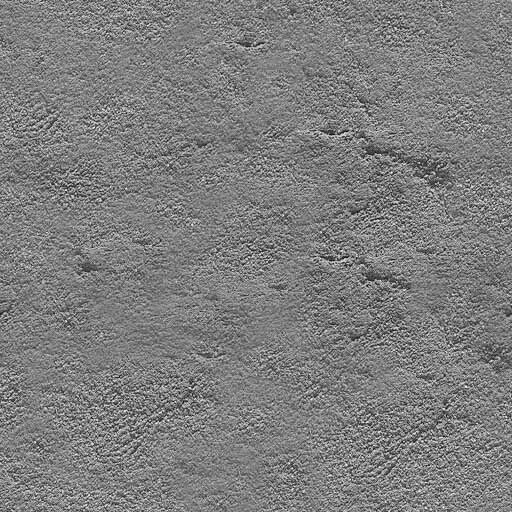Detail mapping
Detail mapping is a great justice feature, here it is applied on the 884 crate texture from the HRP :
Example of a detail map definition :
Get to the 884 crate texture definition in the textures.def included with the HRP :
texture 884 {
pal 0 { file "highres/textures/0884.jpg" }
}
Add a detail texture definition line so it looks like that :
texture 884 {
pal 0 { file "highres/textures/0884.jpg" }
detail { file "highres/textures/0884_detail.jpg" scale 1.0 }
}
Get this detail texture (I found it [1]) and save it as 0884_detail.jpg in the highres/textures/ directory :
Make sure detail mapping is enabled in the advanced graphics option menu (or just type r_detailmapping 1 in the console), fire up E1L1 and see the result on the roof crate :
Try setting the scale to a lower value to add even more detail (a 1.0 scale doesn't make much sense because your it doesn't add any potential detail to your texture). Here's the same crate with a 0.2 scale (meaning that the detail map will fit five times on the diffuse map) :