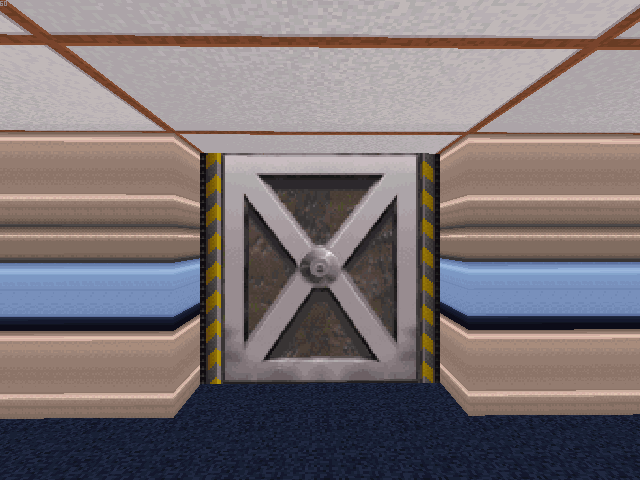Ae doors a1
Commonly referred to as the "Doom Door". This door rises into the ceiling when opened, and lowers to the floor when closed.
Create the door sector and tag it [0,20]
Enter 3D mode and texture the door's frame. You may need to flip the textures around with F to make them look proper. Press O on each wall of the door frame to orientate them to the floor (this forces the frame to stay motionless while the door opens and closes). Place an M[DoneSound,MovingSound] (Speed[0,Speed], S[Delay,10]) in the door sector. I recommend M[0,166].
Point your mouse cursor at the ceiling of the door sector. Use the Left Mouse Button to lock onto the ceiling, and press PGDN until the ceiling touches the floor. Texture your door, and use the Keypad 2/4/6/8 keys to stretch and squeeze the texture so it fits properly. Now your door is complete. Stand in front of it and press the action button to open and close it.